Step by Step process for Checking the Emirates ID Card Online
You must have 2 things to check your Emirates Card Online:
- Emirates ID Number or IDN Number
- Application Number or PRAN Number
View Your Emirates ID Status
1. Understanding the Status:
- The status you see might be at different stages like:
- Application Received: Your application has been received and is being reviewed.
- Under Processing: Your details are being checked and biometric data is being processed.
- Card Printed: Your Emirates ID card has been printed and is ready for delivery.
- Card Dispatched: Your card is on its way to the address you provided or the nearest Emirates Post office.
- Waiting for Residency: issues is missing documents or mistake in application
- Returned for Modification: issues is missing documents or mistake in application and could not resolved automatically, you should follow up in personal from ICP and Amer centers.
2. Status Notifications:
- Some users may also receive SMS notifications with updates on major changes in their application status, making it even more convenient for them.
By following these steps carefully, you can easily keep track of your Emirates ID application and know exactly what stage it's at. This not only makes the process more transparent but also ensures that you're always aware of how far along your application is.
If you're unable to access the online system, don't worry. There are other ways to check your Emirates ID status, which we'll discuss in the next sections.
To check your PRAN number or Application Number it is mentioned in your Registration form. Below we have attached the Image it will be easier for you to see where the number is located in the Registration form.
To check the Emirates ID Status Online there are various ways we have mentioned all the ways so that you can choose according
Method 1: Visit the Federal Authority of Identity and Citizenship Website:
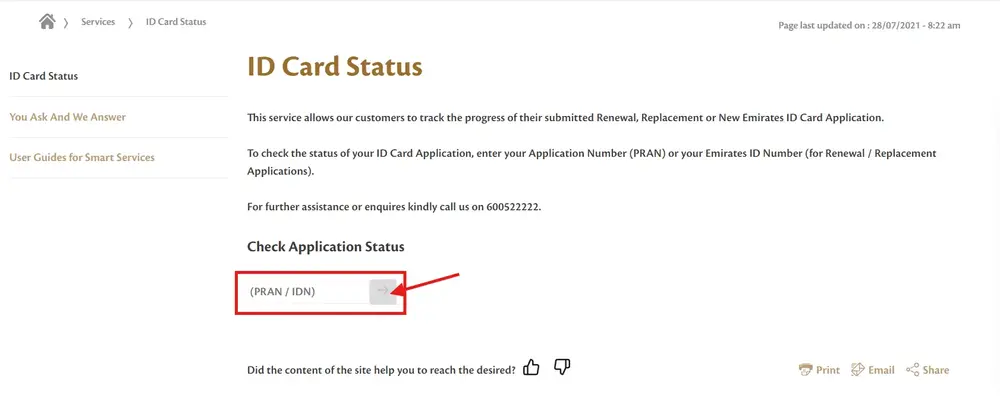
ou can check the Emirates ID Application Status by the below steps:
- Visit the ICP UAE Government Website – https://icp.gov.ae/en/services/priority-services/id-card-status/
- Check there is a section for “Emirates ID Application Status”.
- Then enter your PRAN or ID Number and Click on the check button.
- Once you complete the above steps you will get the information about your Emirates ID Status, whether your Application ID is Approved, Denied, or still in process.
- If your Emirates ID is generated then you will get a unique 15-digit identification number that will remain to you. Moreover, it gives you access to Government as well as private services, serving as evidence of your identity.
Method 2: Emirates ID check by Smart Service ICP Website Portal
Best method to see what happen inside and get Tracking ID after EID printed.
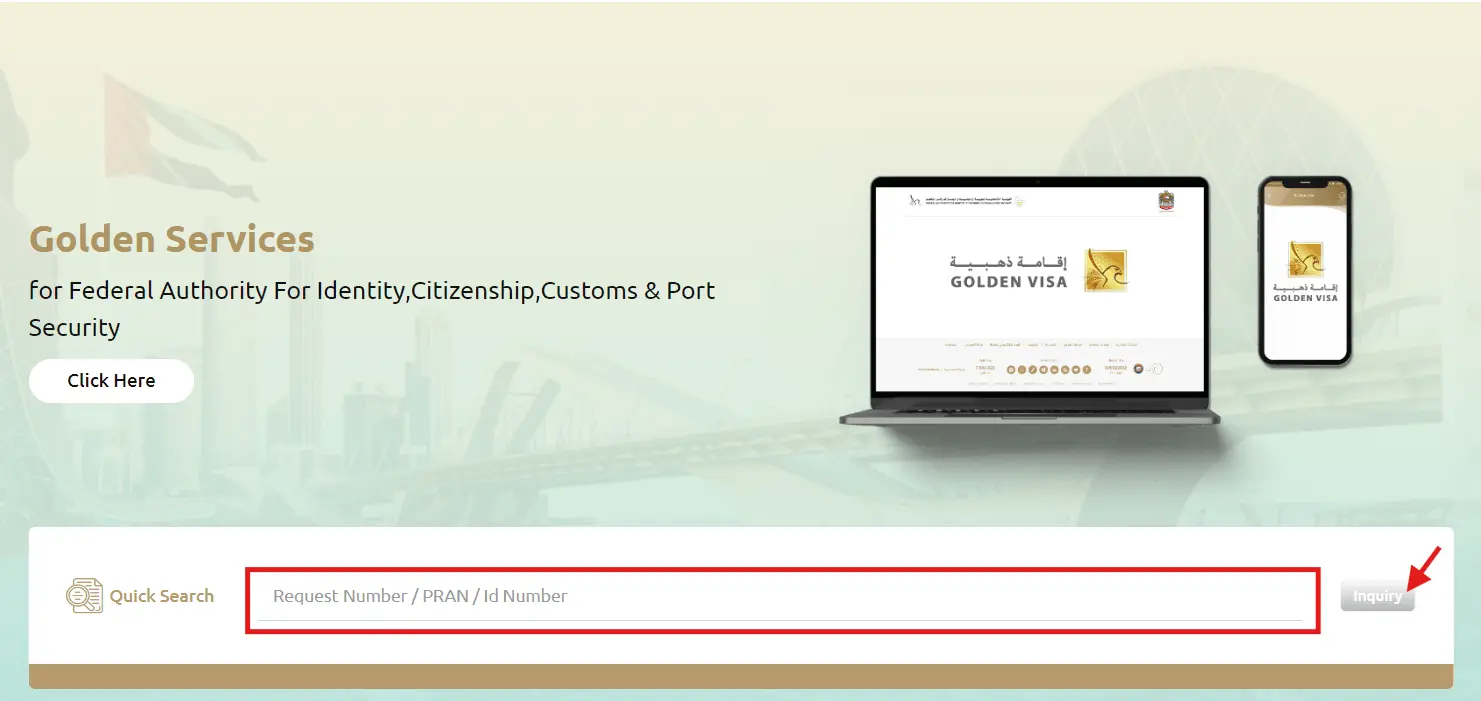
You can also check your Emirates ID status on the Smart Service ICP Website.
- Click on the Link – https://smartservices.icp.gov.ae/echannels/web/client/default.html#/login
- Then you will get the ICP Website Homepage.
- Then, enter the Application number in the Quick Search Box
- After that Click on “I am not a robot” and then proceed.
- After proceeding your Emirates ID status will appear on your screen.
Method 3: Check the Status of Emirates ID by ICP.GOV.AE
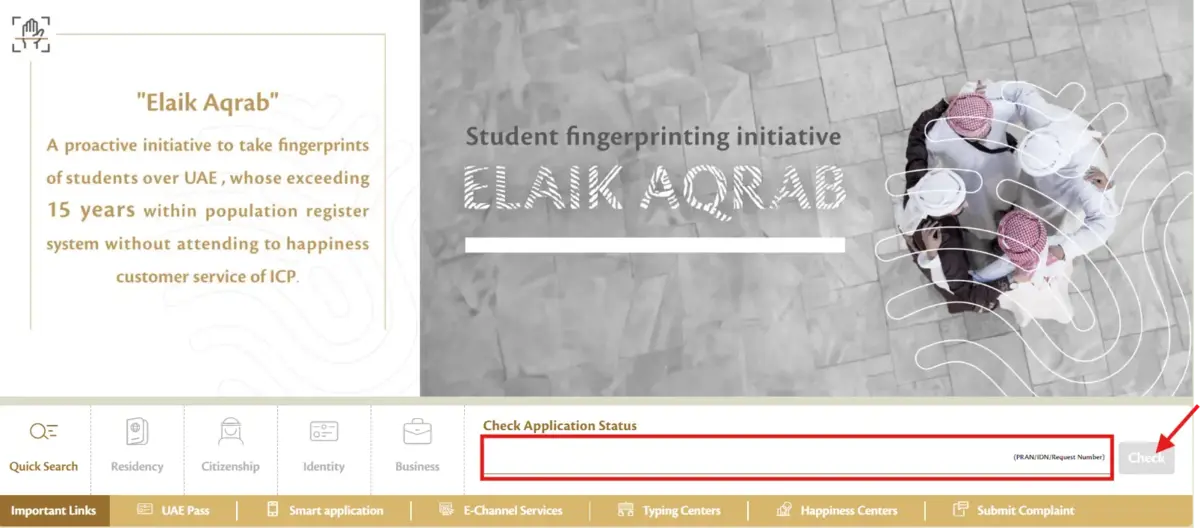
- Click on the link – https://icp.gov.ae/en/
- Now click on the “Check Application Status” and enter your PRAN/ IDN or Application Number in the box.
- Now Click on the Check Button and your status of Emirates ID will Appear.
Method 4: Check Emirates ID Status by UAEICP App
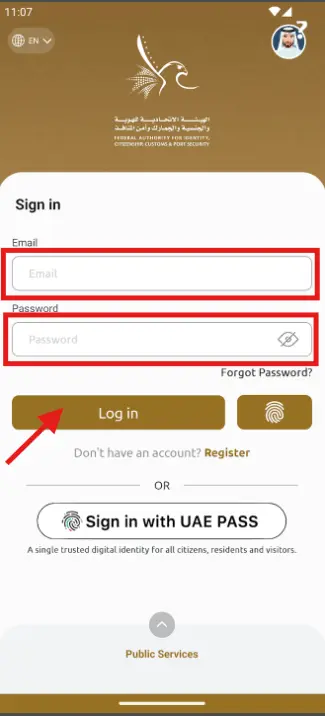
One can also check their Emirates ID Status through the UAEICP App. With the help of this app, one can download soft copies of your Emirates ID and Visa.
-
- Once you download the mobile app you will see options for UAE Pass or Register. If you don’t have a UAE pass then register with your Email ID.
- After getting registered select the “Yes” option if you have an Emirates ID and enter your ID Number.
- Then you will see two options: fill in the form details or verify with your mobile number.
- Now, after registering you can check Emirates ID number and Visa copies in your App Dashboard.
Method 5: Emirates ID Tracking Status by Helpline
To check the Emirates ID Status you need to follow the simple steps mentioned below:
- Dial 600 522222 on your Phone
- Make a Call
- Select your Language
- Talk to the Agent
- Then you will be connected to the Agent, you need to provide a PRAN/ IDN number as well as name, date of birth, or any personal details if the Agent asks you.
- Moreover, once the Agent verifies your identity they will check in the records and provide you with the latest update of your Emirates ID Application.
How to Check Emirates ID Status with Passport Number
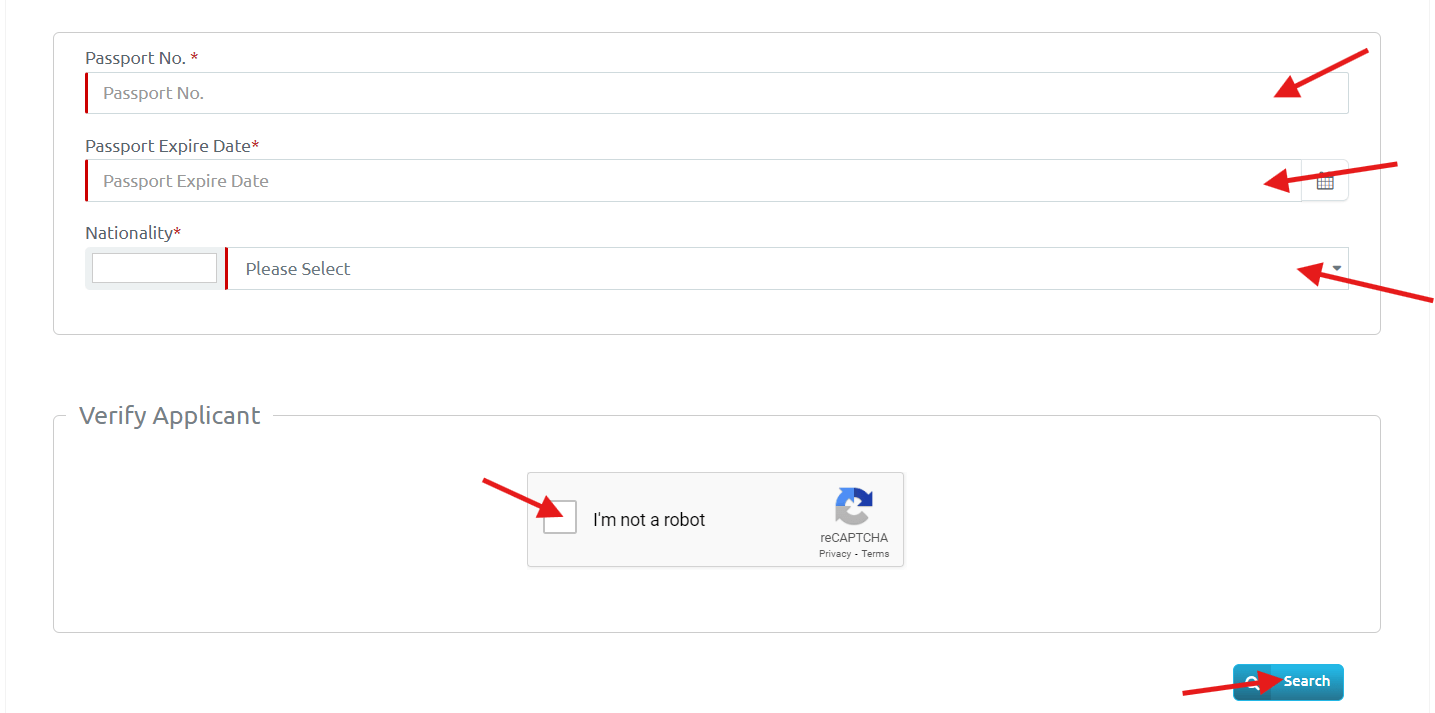
Below we have mentioned the details of how one can check their Emirates ID Status through their Passport Number:
- First, go to the ICP Smart Services Website Link – https://smartservices.icp.gov.ae/echannels/web/client/default.html#/fileValidity
- Then Click on the “Public Services Section”.
- After that, you will see a “File Validity” option as shown in the Image
- Now you need to enter some information related to your query.
- Then, Select the “Passport Information” option on the page.
- In the next step, you need to select the option type “Residency”
- Once you follow the above steps then enter your passport number and the expiry date of your passport.
- Moreover, select your nationality where you are from, or where you reside.
- After selecting your country, check on the “I am not a Robot” button. Once done click on the search button and you will see your Status of Emirates ID.
Steps for UAE Residency
- Applying for an Entry Permit: This permit is issued to company owners if they hire any candidates and it is valid for 60 days. During this period candidates need to go for a medical check and apply for Emirates ID, after which the residence VISA is stamped into the candidate’s passport.
- Medical Checkup: You can conduct your medical checkup at any medical center and if the results are satisfactory you can proceed with your VISA Application.
- Emirates ID Application: This process is done at any office of the Federal Authority for Identity and Citizenship. The process includes Eye Scanning and Fingerprint. And, the Biometric data is stored in the Authority’s system.
- UAE VISA Stamping: The final step of UAE residency is the stamping of your UAE VISA into your passport. Moreover, the VISA is valid for 2-3 years.
Emirates ID Cost
The cost of the Emirates ID depends on the year validity:
- For 2 years of validity, it costs you around 390 AED & for 10 years of validity it costs you around 1150 AED.
- It usually takes 7-10 days to get an ID Card
- Once your Emirates ID is ready you will receive an SMS message and you will be able to collect from one of the branches of Emirates Post.
Emirates ID Renewal
- If your Emirates ID expires then the government offers 30 days period for anyone to renew their Emirates ID. If you fail to do so you will have to pay a hefty fine.
- Moreover, the authority will send you a reminder to renew your ID.
- You need to pay AED 300 to AED 450 for ID renewal and also pay some application fees and other requirements.
- Moreover, you don’t need to update your Biometric data because it was collected during your first ID Card.
Emirates ID Cancellation
There can be several reasons for the cancellation of your Emirates ID:
- To leave UAE permanently
- Transition into a new job or opening a business in Dubai, which requires a new UAE residency VISA.
What Do I Do if I lose my Emirates ID Card?
If somehow you lost your Emirates ID Card you can follow the below steps:
- Visit the police station and file a report regarding your lost Emirates ID Card. The cost of the service is around 70 AED.
- Then, Inform ICA about the loss within 7 days.
- Apply Online for Emirates ID replacement.
- You can check your Emirates ID Status Online in which phase the process is going on.
- After applying for a new Emirates ID you need to wait for your new Emirates ID.
- You will receive your new Emirates ID Card from your nearest post Office.
FAQs: How to Check Emirates ID Status Online & EID Tracking
Q: How to Check Emirates ID Status Online & EID Tracking?
A: The Emirates ID you can check by two ways: Firstly to check the Emirates ID Online you need to search on the government Online Website or the helpline service. On visiting the Official website enter your Application Number (PRAN) or Emirates ID Number. The other way is you can dial this number on your phone which is 600 522222, then provide them with a PRAN number to get the update of your application.
Q: Is there any alternative way to track my Emirates ID application status?
A: Yes, you can check either on the official website or you can check your status through UAEICP Mobile Application. In the App, you need to enter your Emirates ID number to check your application status.
Q: Why is it essential to check my Emirates ID?
A: Checking the Emirates ID is very important for you. The Emirates ID is important for opening a bank account, getting a phone number, applying for a job, renting a place, etc. The Emirates ID serves as the proof of residency
Q: What is a PRAN Number in the UAE?
A: The full form of PRAN is the Personal Registration Acknowledgement Number. The PRAN ID gives a unique identifier assigned to individuals with the Emirates ID card. It also allows you to access the Pension Account Online and see the contribution and other important details.
Q: How long is my Emirates ID card valid and how much does it cost to renew?
A: The validity of your Emirates ID Card depends on factors like your Residency status and age. For Example, UAE Citizens have a five-year validity but for Residents, they may have two or three-year validity. The renewal fees depend on the duration and the type of application, which may range from AED 250 to AED 450.
Q: How to Track Your Emirates ID Card delivery?
A: Contact Zajel Courier Services for more Information click this: UAE ID CARD Delivery.